You Loved IP-Relay on Sidekick® II
Now get IP-Relay on Sidekick® 3 Wireless IP-Relay
Is now available on Sidekick® 3
Download the application now!
Press the ‘Jump’ button and click on the ‘Download Catalog’ icon
Choose ‘Applications’
Choose ‘Communication Tools’
Scroll down the list of applications and select ‘IP-RELAY.com’
Select ‘Preview’ to read about features of the IP-RELAY.com application or select Purchase
Click on the ‘Purchase’ button to download the application, there is no fee to download this application
When the applciation is ready, your Sidekick will ask you to “Install & Restart”
The IP-RELAY Logo, should now be visible on the ‘Jump’ screen menu
For more information visit www.ip-relay.com
——————————————————————————-
To subscribe or unsubscribe, just follow the link: http://newsletter.deafnetwork.com and enter your email address.
Get your own Sidekick2 at Garth Wireless today: Go to http://www.garthwireless.com !
BETTER IP RELAY – EVERYWHERE! i711.com makes all your relay calls better. Better web calls. Better wireless calls. Better AIM calls. Why settle for ordinary IP relay? Go beyond! Try http://www.i711.com for free today!
NOTE: DeafNetwork.com does not endorse any of the products, vendors, consultants, or documentation referenced in this message or. Any mention of vendors, products, or services is for informational purposes only.
Powered by http://www.CrazyWebHosting.com
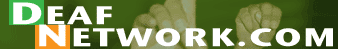
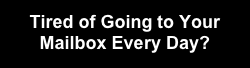

1 comment for “IP-Relay.com is now available on Sidekick 3!”