For first time user that never post event at Deaf Network of Texas Calendar before:
1. Go http://www.deafnetwork.com/calendar/
2. Click Post Event
3. Create a new account – username, email address, and password
4. After you create an account, you will get message Account Verification in your email inbox. Follow the direction — just press the link.
5. Please type your username and password.
6. You are inside calendar administration – you are ready to post the event!
Repeat Deaf Network of Texas Calendar users:
1. Go http://www.deafnetwork.com/calendar/
2. Click Post Event
3. Type username and password
4. You will see an event information page.
Please fill in the information as much as possible.
Calendar: Deaf Network of Texas Event
Category: Please select one of list.
Title: Keep it short and sweet
Location: Put an event address, state, zip code, name of building
Weblink: website address to event information
Contact Name: Name of a person who run this event.
Contact Email: Contact email address
Images: You don’t have to use it unless you want. (optional)
Attachments: You don’t have to use it unless you want. (optional)
Event Description: You can put whole information in there. You also can use bold, colour, images, etc. I suggest you to keep it all texts unless you know how to use all other features.
Event Date/Time: Please put date, time, and other features if apply.
Event Appearance: Please ignore it.
Make sure all is good before you press PROCESS EVENT button.
It will wait for Deaf Network Team to approve the event before it appears on a public calendar.
Again, this is new to us all — please bear with us while we are constantly changing over times. Also, we want to thank Sprint Relay & Ken Brown for making it possible.
Thank you for using Deaf Network of Texas Calendar provided by Sprint Relay / Ken Brown.
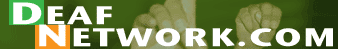
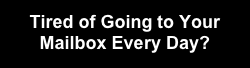

1 comment for “New! Deaf Network of Texas Calendar”