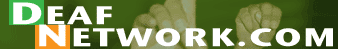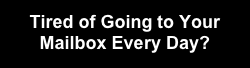GCPD Announces Free Accessibility Tutorials for MS Office 2013/2016
The award-winning Accessibility Video Tutorials hosted by the Texas Governor’s Committee on People with Disabilities website are now updated for MS Office 2013 and 2016. View the training videos at http://gov.texas.gov/disabilities/accessibledocs. The site includes an updated Accessibility – Productivity Toolbar that puts the most common accessibility tasks on a single ribbon.
http://gov.texas.gov/disabilities/accessibledocs
Download ZIP file from GCPD server here:
The Texas Governor’s Committee on People with Disabilities is proud to host these learning modules on making Microsoft Office documents accessible to people with disabilities. Accessible documents are more usable for everyone, not just people with disabilities because they work better across all web browsers, computer systems, and other devices. Creating accessible MS Office documents ensures Texas agencies meet their legal obligation for effective communication to people with disabilities while their staff members learn new skills to improve their efficiency and productivity with common MS Office computer tasks. GCPD Executive Director Ron Lucey remarked “This interagency collaboration demonstrates once again Texas government works best when Texas agencies work together in partnership to serve all Texans. I congratulate our agency partners for producing an effective resource that will meet the accessibility training needs of our state’s workforce. We encourage widespread use of these modules by all public and private entities.”
A group of Texas state agency accessibility experts spent much of their summer creating the new tutorials, which are based on the previous MS Office 2010 videos. The loosely organized committee was made up of fifteen state employees from seven agencies). The agencies represented are the lead agency, Texas Commission on Environmental Quality (TCEQ), Texas Workforce Commission (TWC), Texas Health and Human Services Commission (HHSC) with participation by the Department of State health Services (DSHS) and the Department of Aging and Disability Services (DADS), Texas School for the Blind and Visually Impaired (TSBVI), and the Texas Governor’s Committee on People with Disabilities (GCPD).
In 2013, a similar group created a set of video tutorials to help people create more accessible documents using Microsoft Office 2010. The concept was to offer enough information for the audience to complete the task at hand, rather than a comprehensive presentation that would be time-consuming. The idea was well-received and each of the modules has been viewed thousands of times by an international audience. The Office 2010 version was awarded the Federal Communications Commission 2014 Chairman’s AAA Award for innovation.
The multi-agency staff who developed the Accessible Tutorial videos include the following:
Buddy Allison (TCEQ) – committee chair, video production
Elizabeth Brasher (TCEQ) – scripts, narration and video production
Kelly Chandler (TCEQ) – narration and video production
Denise Garza Wasner (TCEQ) – narration and video production
Tabitha Martin (TCEQ) – narration
John Tate (TCEQ) – narration
Ken Bodden (HHSC) – audio production
David Dauber (HHSC) – video production
Michael Moore (HHSC) – subject matter expert
Paul Nixon (HHSC) – narration
Richard Steinberg (HHSC-DSHS) – video production
Cliff Tyllick (HHSC-DADS) – scripts and narration
Dan Kinnunin (TWC) – subject matter expert
Jim Allan (TSBVI) – subject matter expert, narration
Ron Lucey (GCPD) – web oversight
For questions or comments, contact GCPD at [email protected].
Download ZIP file from our server here: word2013-2016productivity