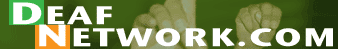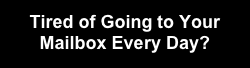Free Tax Assistant 2016 – Austin
http://foundcom.org/financial-stability/austin-tax-preparation/
1. Click on the link,
2. Scroll down to the green bar “Schedule an Appointment”
3. Click the red wording “Please click here to schedule an appointment”
4. Click the drop down box under “appointment Locator”
5. Select “American Sign Language”
6. A calendar will appear, click on any white dates you want to schedule your appointment.
7. Then click any white time that is open.
8. The next box shows the date and time you selected for your appointment time. There is a question at bottom of box asking if this is your first time or if you are a returning user. Select one.
9. The next page will ask for your information: Name, address, phone number etc…. At bottom are two boxes. One for special instructions. This could be, need a tactile interpreter or need Oral Interpreter etc.
10. The next box you type in your email address where you want to receive email confirmation of your appointment.
11. The last thing to do is click the black box “Finalize Appointment”
12. Remember on the first page, under “Schedule an Appointment” is green bar “What to Bring”
13. Click on the red wording “easy checklist” and you will see a list of things to bring to your appointment.
Hope you get a big tax refund!!!